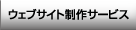-
How do I log in?
We won't ask you to log in until you have to, but you can do so by clicking on the login icon above.
Once you land on the Log In page, simply enter your email address and password. and hit enter or click on the "Log In" button. If you have forgotten your password, simply click on the link on the Log In page that says: "Did you forget your password?".
-
I forgot my password, what do I do?
If you have forgotten your password you will need to reset it to something else. From the Log In page, click on the "Did you forget your password?" link. You will need to type in your email address (the one you use to log into this site) and click on the button.
After resetting your password you will receive an email with a new, temporary password. Use this to log in, and then change your password on the "Settings" page.
-
My account is locked, how do I unlock it?
User accounts can be locked for a variety of reasons, the most common of which is that you tried to log in too many times with the incorrect password. When your account is locked you cannot log in to this site at all.
Only an administrator can unlock your account. You will need to send us an email from the email address on your account requesting it to be unliocked.
If your account is locked for a reason other than incorrect log in attempts you may be asked to explain the circumstances surrounding the lock.
-
How do I register for a user account?
You can actually use most of this site without registering for a user account, but you may see a note that indicates that some features are not available without registering.
In order to register for an account, go to the Log In page and enter your email address and desired password. You must also check the box that says "Register my new account!"
As soon as you register, you will be automatically logged in and you can begin using all of this site. You will also receive an email confirming your registration.
-
How do I save my information?
Your information is automatically saved whenever you make an update, there is no need to click on a "Save" button. On some pages you will see a small notice that indicates that your work has been saved.
Note that you cannot save your information without logging in. Your information is still saved while you are working on it, but it won't be there the next time you visit this site unless you log in.
-
How do I create a new Widget?
You can create a new Widget by clicking on the "New Widget" icon above. This will be on every page, so no matter where you are on this site you can create a new Widget.
Note that you do not need to be logged in to create a Widget, but you cannot save a Widget without being logged in.
-
What are the terms for using this application?
Thanks for asking! Our Terms of Use are fair and only intend to cover misuse of the site. We are not trying to steal your data or claim it as our own. In fact, we also have a separate Privacy Policy which describes a little about how we protect your data.
If you have any questions or concerns about our Terms of use, please send us an email!
-
How can I get more help?
If you can't find your answer here, feel free to send us an email any time. We will try to respond to your concern as soon as possible.
-
I received an error that said I should contact you, what do I do?
Wow, sorry about that. We hope to minimize those errors, but sometimes they slip through. Please send us an email if you can and let us know what page you were on, and what you were doing when you received the error.
It would also be helpful if you could send us what Operating System (Windows, Mac, Linux) and browser (Internet Explorer, Firefox, Safari, etc.) you are using. If you're not sure how to get this information, try visiting this site. It will print out all of the information we need. Once you get there, you can export the details as a CSV or PDF file, or just copy and paste them into your email.
-
I received an email that someone shared a Widget with me, what's that mean?
When a user creates a Widget they can then share that Widget with other people, in this case you! The email you received was simply informing you that a Widget was shared with you.
In the email you received you should be able to see the email address of the person who shared the Widget with you. You can contact them if you're not sure why they shared this information with you.
If you believe that you receive an email from us in error, please contact us and we will investigate the issue.
-
How do I share a Widget with someone else?
Once you have saved a new Widget, you can share it with other people. While viewing the Widget, click on the "Sharing" icon near the top. This will open a dialog box for you to add or remove email addresses that this Widget is shared with.
Note that only the owner of the Widget (the original creator) can view, add, or remove other users! Also, you must be logged in to share a Widget (or view shared Widgets).
-
What are the technical requirements for this site
This site is run entirely in your browser, thus all you need is a web browser and an Internet connection. However, your browser does need to support JavaScript and have it turned on (this is the default for most browsers). We strive to make sure this site operates as expected in as many browsers as possible, but we officially only support a smaller number of browsers.
Fully Supported Browsers
- Firefox 2
- Firefox 3
- Internet Explorer 7
- Internet Explorer 8
If you notice any issues while using this site please send us an email. It would also be helpful if you could send us what Operating System (Windows, Mac, Linux) and browser (Internet Explorer, Firefox, etc.) you are using. If you're not sure how to get this information, try visiting this site. It will print out all of the information we need. Once you get there, you can export the details as a CSV or PDF file, or just copy and paste them into your email.
-
How do I change my password or email address?
Any time you need to change your password or email address, just visit the "Settings" page by clicking on the link at the bottom of every page. When changing your password, simply enter the new password, click on the button, and then confirm your old password.
Note that if you change your email address, you will need to log in with the new address thereafter!